Description
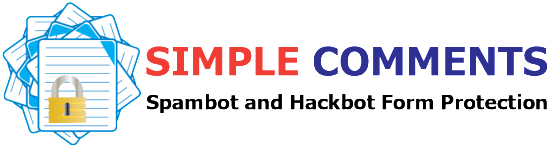
Simple Comments is the number 1 most powerful Anti-Spam WordPress Spam Protection and Security plugin capable of stopping spambots and hackbots. Simple Comments provides 100% protection for your login, registration, comment, contact, and other forms.
Since the public launch of Simple Comments in 2013, not a single spambot or hackbot has been able to bypass the security provided by Simple Comments. No other plugin, or spam service, can make that claim. Simple Comments uses a method that is invisible to users and hackers, so there are no annoying checkboxes, images to select, or problems to solve. It’s simple but 100% effective security. Try it and if you’re not completely satisfied request a refund within 30 days.
Simple Comments Benefits:
- WordPress login and comment hackbot and spambot form protection.
- WooCommerce login and registration hackbot and spambot form protection.
- Spambots are blocked before they fill up your spam folder.
- Hackbots and botnets are blocked before they hack into your WordPress blog, and before they can register fake accounts.
- Dramatically reduces database queries, since it blocks spambots and hackbots rather than writing their data to the database. This can give your site a boost in speed, and save you money depending on your hosting plan.
- SEO hacking is blocked. Link injection is rendered harmless, because comment links are turned into plain text automatically.
- Cross site scripting (XSS) attacks are rendered harmless in comments.
- Redirection, aka hijacking, scripts cannot be used in comments.
- Cross site request forgery (CSRF) is rendered harmless in comments.
- Brute Force attacks, on login forms, are stopped on the first try, not after several attempts to login, but authorized users are never locked out.
- Prevents XML-RPC pingback service DDOS attacks.
- The option to disable all XML-RPC services to prevent DDOS attacks.
What Simple Comments Will Do For You
You won’t need to sort through spam anymore, and you’ll sleep better knowing you won’t be waking up to a flood of spam. If you like the idea of zero spam, then you’ll love Simple Comments.
The screenshot of a WordPress comment form below shows Simple Comments providing security in the background, so visitors will not have to do anything except leave a comment.
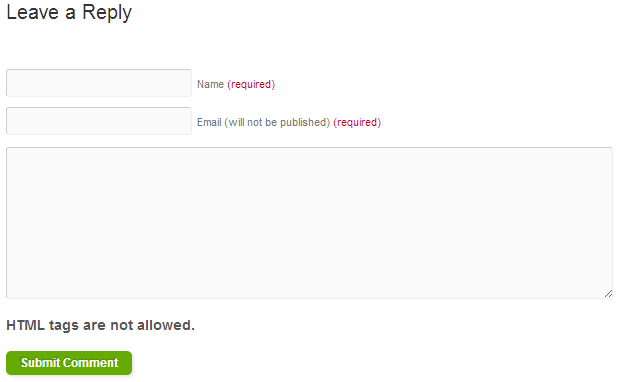
Comment Form Invisibly Protected by Simple Comments
Simple Comments has been tested against hundreds of other spam plugins, and not a single one could block spambots without also tagging legitimate comments as spam. Simple Comments is the only plugin that never blocks real comments, only spam. We help customers every day stop floods of spam instantly. Many of our customers were previously using other spam plugins, before they found all they needed was Simple Comments.
Unlike other plugins and services, Simple Comments doesn’t fill up your spam folder with comment spam, it blocks spam, so you don’t have to review it, unless you want to. Simple Comments gives you the choice to review spam, or just let Simple Comments block it. Rest assured, Simple Comments will never block legitimate comments.
Protecting WordPress sites from spammers and hackers isn’t just about giving you less to worry about, or saving a ton of time everyday, it’s also about preventing spambots and hackbots from taking over your personal or business site to ruin your credibility, reputation, and search engine optimization you’ve worked so hard for.
Protected Forms
Simple Comments currently protects the following forms:
- WordPress Comment form (Spambot protection)
- Gravity Forms (Spambot protection)
- Contact Form 7 and above (Spambot protection)
- WordPress login form (Hackbot protection)
- WordPress user registration form (Hackbot protection)
- WooCommerce Product Review form (Spambot protection)
- WooCommerce Product Enquiry Form (Spambot protection)
- WooCommerce Login Form (Hackbot protection is only available from Simple Comments)
- WooCommerce Registration Form (Spambot protection is only available from Simple Comments)
Block Unwanted Commenters or Manual Spammers
Sometimes guests overstay their welcome, but refuse to leave. Commenters can be blocked using the Simple Comments block list.
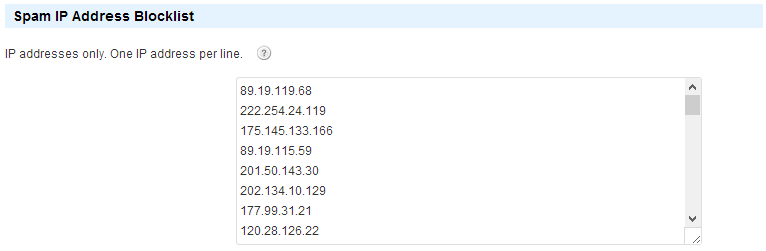
Simple Comments IP Blocklist
Simple Comments Cleans Up Your Unwanted Comment Trash
Although Simple Comments won’t send any spam to your spam folder, unless you choose that option, but don’t worry about cleaning up, Simple Comments will do it for you.
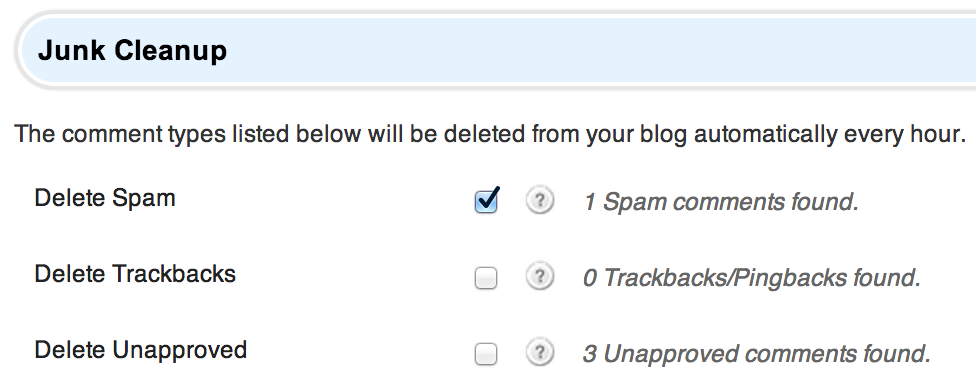
Comment Backlinks
Spammers leave links in their comments that damage the search engine optimization of your blog. Those backlinks can cause your blog to lose page ranking and other metrics. Simple Comments provides the option to strip out the HTML from comments so those backlinks are transformed from a damaging link to plain text.
High Traffic Blogs
Simple Comments was designed to scale, so it can handle the largest spam and hack attacks thrown at it without even breaking a sweat. The plugin protects blogs getting over 35 million visitors per month, and more than tens of thousands of spam, and hack attempts, per day.
Installation and Upgrades
Once installed, Simple Comments can be updated automatically just like any other WordPress plugin from your WordPress dashboard.
If you have never installed a plugin from a zip file before, we will be happy to provide instructions, or to install the plugin for you. Your satisfaction, and opinion of our products and service, are important to us. If you want to get a head start, you can read our how to install a plugin post.

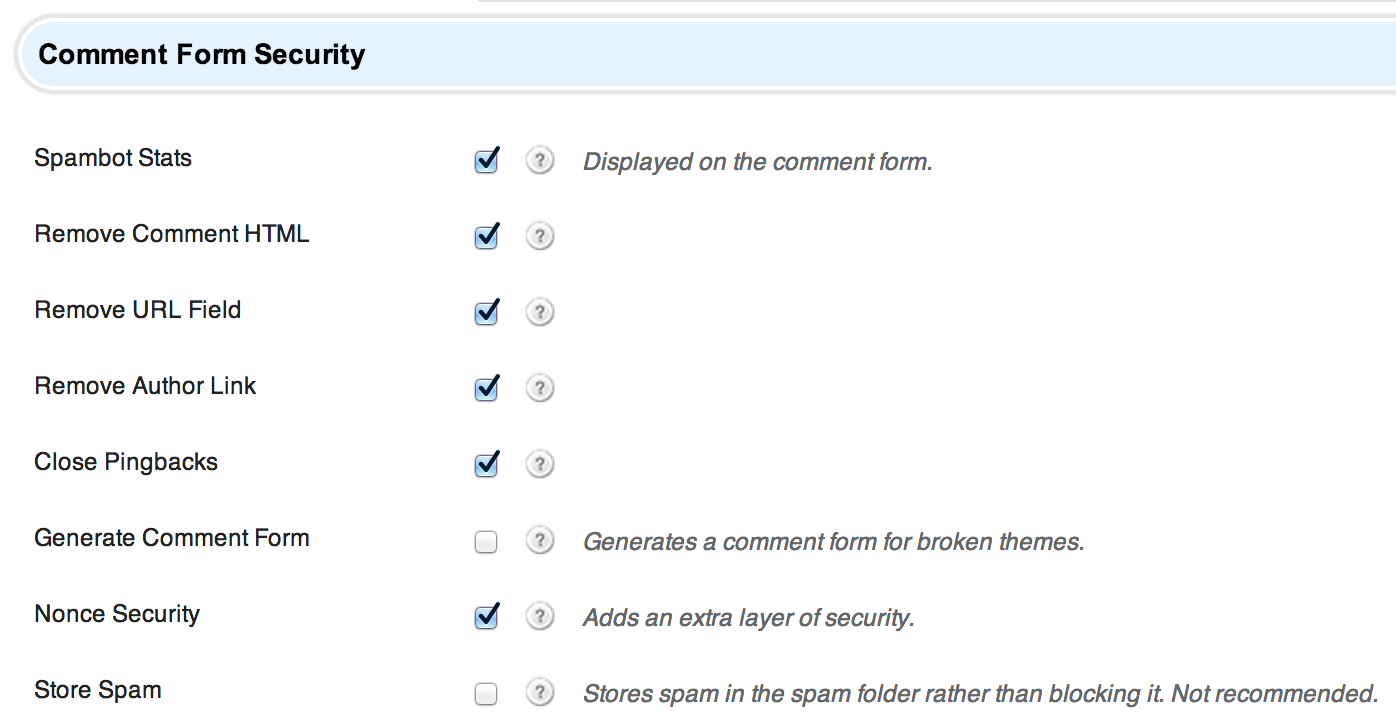
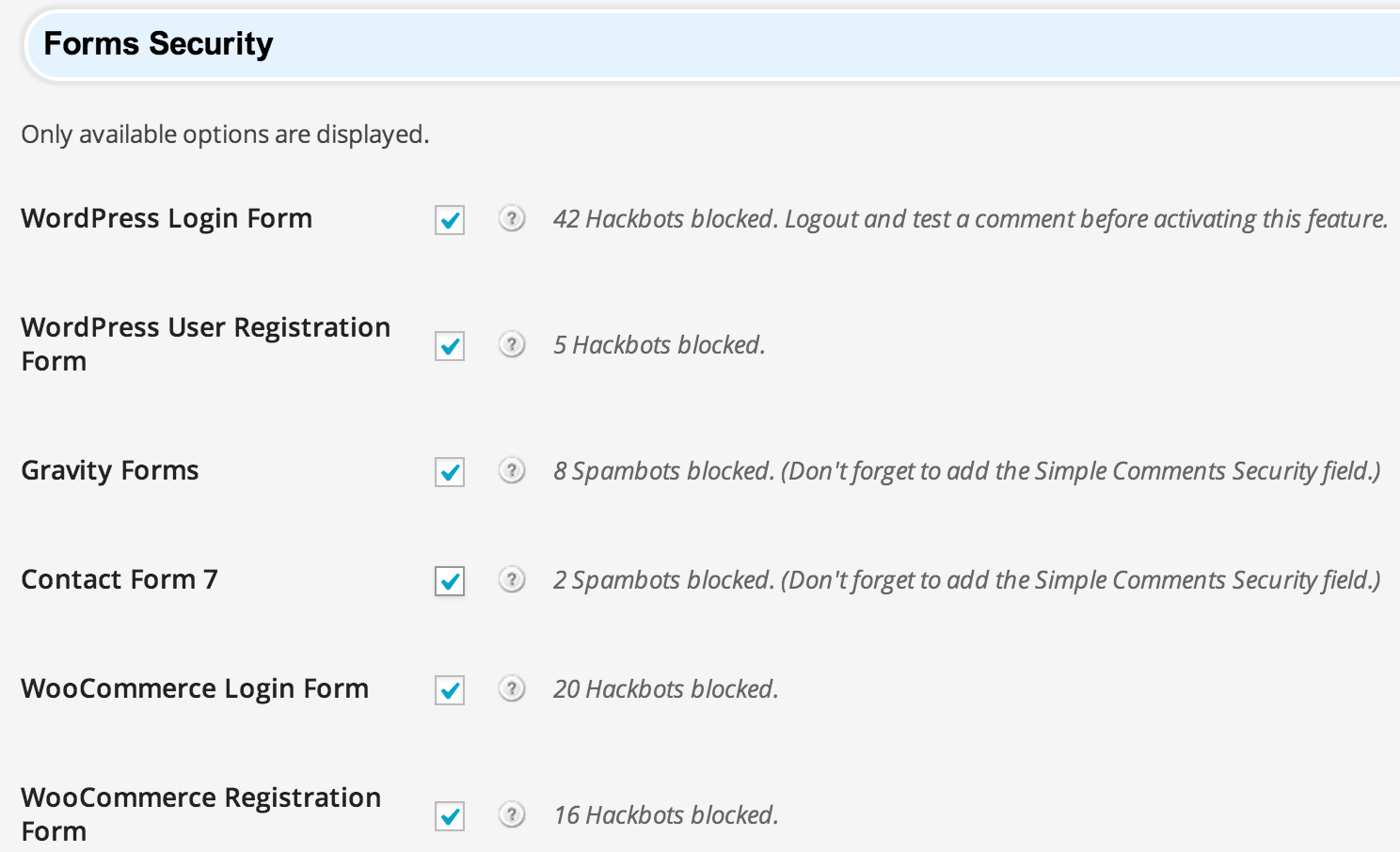
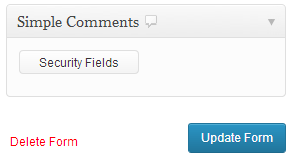
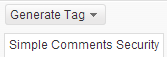
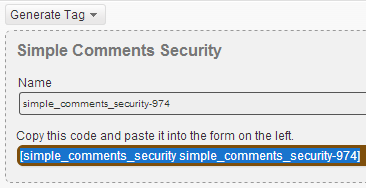
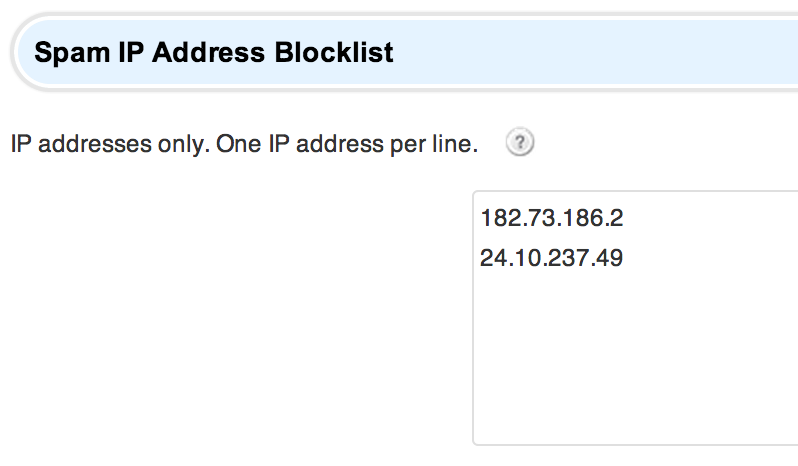
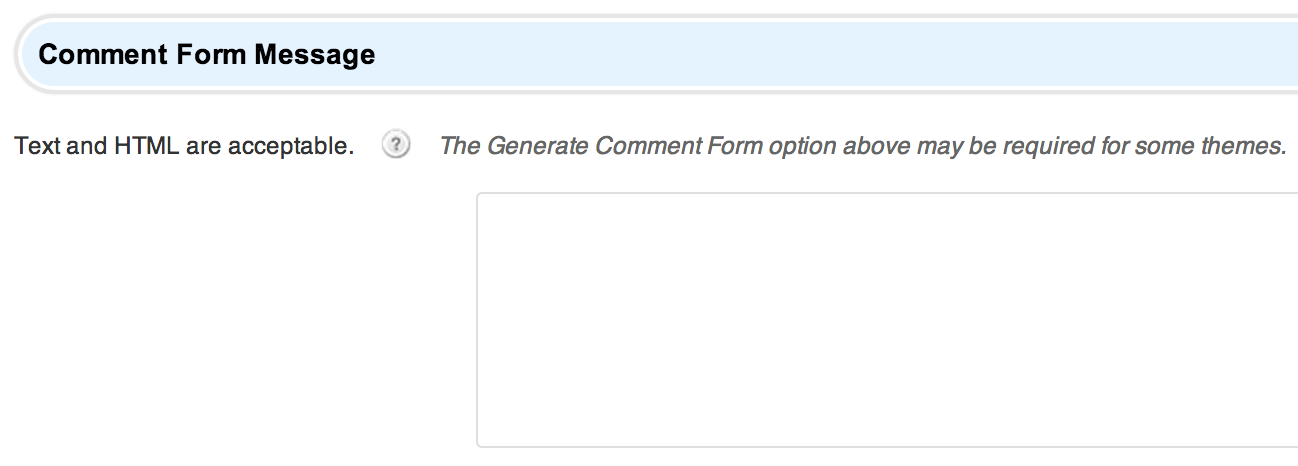
mendability (verified owner) –
Just like it says. Once you install, no more spam comments and backlinks. The best $30 I ever spent on our web site and so simple. Just plug and play, as they say.
Jeff (verified owner) –
Works perfectly. I would just like to add that Todd’s support is second to none; superb. He has helped me efficiently and timely over this and other projects after I added this Plugin. He really provides a top service, very impressed.
Dale (verified owner) –
This is an absolutely amazing comment spam blocking plugin. It has simply and easily blocked all spam that my blog was receiving. I don’t know how it does it but it works really well and is extremely simple to setup and install.
Also the support and service that I have received has been amazingly fast and really helpful.
I highly recommend this plugin to everyone.
Dale.
Andrew (verified owner) –
I don’t know how all the spam is blocked, but it is. Like magic. I went from getting up to 20 email comment notifications a day (from spam) to getting none. Better than Akismet, in my opinion. I get a lot of traffic on my blogs so it really has helped with the bots. I’d recommend this to anyone with an active blog.
Lauren (verified owner) –
Before Simple Comments I was receiving all kinds of bogus comments on my blog from all over the world. Since Simple Comments, not one has gotten through. It’s a small price to pay for piece of mind and integrity of content. Thanks!
Kelly Cole (verified owner) –
I will take this chance to tell you how beautifully Simple Comments work. The spam comments went to zero, just as you said. The site does not get many real comments, but just a couple days ago, the ONLY comment to comment to come through to moderation since we installed Simple Comments, WAS a real comment, now approved and on the website.
Gratefully,
Kelly
Jacqueline Gum (verified owner) –
I was at my wits end when I found Todd’s simple comments. My blog was getting hundreds of spam comments a day and I could see my ranking declining rapidly. I installed this very easily, and I’m no tech guru and when I had a question Todd’s support was lightning fast! The fee is more than reasonable given the performance of the plug-in and the support provided. All is well… and thanks Todd
Bob Gough (verified owner) –
I’d used Todd’s Spam Free WordPress for a couple of years and was very impressed – some 14,000+ spam comments were blocked! I had no hesitation at all in upgrading to Simple Comments last September and I’ve not been disappointed.
Further, I’ve implemented it on my wife’s business website, and have also implemented Todd’s WooCommerce there too.
Summary: Brilliant products, good documentation and rapid support response on the (only one) clarification I needed. Highly recommended!
Scott See (verified owner) –
I’ve been using Simple Comments on all my sites now. No Spam gets through. No spambot registrations. Nothing. Nada.
klmsolutions (verified owner) –
I don’t know that I can say much more than what’s already been stated here. The plugin does what it says it does. Since installing on a couple of blogs, my comment spam has dropped to virtually nothing. I like to be able to use the default comment form and all that in WP, but nothing has quite cleaned up the problem of spam like this plugin. Highly recommended!
One other thing. Support is personal, quick, and helpful in my experience. You can’t ask for more than that.
mary (verified owner) –
this product is awesome – above and beyond what i expected.
great – excellent – supreme! customer service.
David B (verified owner) –
Checking my Journal this morning it shows “18,630 Spambots Blocked by Simple Comments” – I could not ask for a better service as it never ever lets anything through, Simple Comments is a stunningly good product.
Terrance Tiessen (verified owner) –
I was being plagued by a growing barrage of spam, which I had to sift through because genuine comments were mixed in with them. I found Simple Comments, subscribed, and my life has been greatly simplified since then. This has saved me a great deal of time, and it is well worth the subscription price I paid for it.
Thanks.
Mark Peltier-Robson –
I must say, I used to LOVE the Spam Free WordPress plugin that Todd had previously provided. Even though I was disappointed that it was replaced with the premium Simple Comments plugin, I must honestly say this is a wonderful plugin that absolutely works!
It’s a great deal at $29 per year.
In less than 1 month it has already blocked over 12,000 spam comments, and over 1,500 hack attempts to register as a subscriber.
I used to spend hours trying to stay on top of the spam problem. Then I woke up and decided my time was worth way more than $29 per year.
Get this plugin – eliminate blog spam and hackbots.
Thanks Todd.
Heike Gittins (verified owner) –
Todd,
I am extremely satisfied with the product as all spammers have disappeared before they even get to the spam folder.
I am also very impressed with the speed and patience on sorting out some of my initial problems.
I gladly recommend your product to anyone.
Best regards
Heike
Karen (verified owner) –
Todd, I’ve had your service for about a month now and I am very satisfied. All hackers have been blocked successfully. Thank you. I now have peace of mind!! Karen
DeCarlisle (verified owner) –
Hi Todd,
It seemed to do the trick just as advertized along with deleting all unnecessary plugins the mayhem has stopped:-).
Thanks,
Scott See (verified owner) –
I just admit, it just plain old works. Sweet!
Carl Peters (verified owner) –
The “Spam Free WordPress” program I had before had done a great job, filtering out sometimes a hundred spam comments daily. But a few comments, mostly from European sources, had begun to sneak in again recently. Since I installed “Simple Comments” my site has been free and clean of spam, period. It does its job in the background quietly, eliminating all spam comments, thanks to Todd Lahman and his crew.
Sister John Mary CP (verified owner) –
I have been very pleased with Simple Comments. Also, Todd Lahman does an excellent job in responding to questions promptly and succinctly. Thanks and God bless!
Chris (verified owner) –
Excellent software. Since I’ve installed it I haven’t had any spam issues.
dpankros (verified owner) –
Was getting a few spam messages a day using “Spam Free WordPress” and I could tell the spam was slowly increasing. After switching to Simple Comments, I have not seen one spam message come through, but legitimate visitors are still posting. Great job.
cek223 (verified owner) –
So far no spam so big thumbs up!
Tammi (verified owner) –
Simple! and it works. That says it all.
Enoch Sears (verified owner) –
Does what it says. Blocks comment spam. Saves me 10-15 minutes each day trashing comment spam. Good so far, thanks Todd.
yourdigitaldave (verified owner) –
I had incorporated Todd’s free spam-blocking plugin on a few sites and was happy to pay the reasonable yearly fee (cheaper than Akismet) to continue to effectively eliminate spam from the sites that I manage.
The setup was a piece of cake, and while the plugin has some good advanced options (if you require them), you’ll likely get rid of any spam issues with just the basic settings.
Great tool and a big time-saver for site moderators!
Lori –
I just purchased your plug-in. Very easy install, and in the first 5 minutes, it already blocked 3 spam. Thank you!!! Getting up to 100+ spam comments per day, and moderating them was insane. I have more to do with my time than deleting spam. Thank so much! This is a wonderful tool, and already made life easier. I will gladly renew again next year, and the small amount you charge is well spent. I recommend this Plug-in to everyone needing to block comment spam!